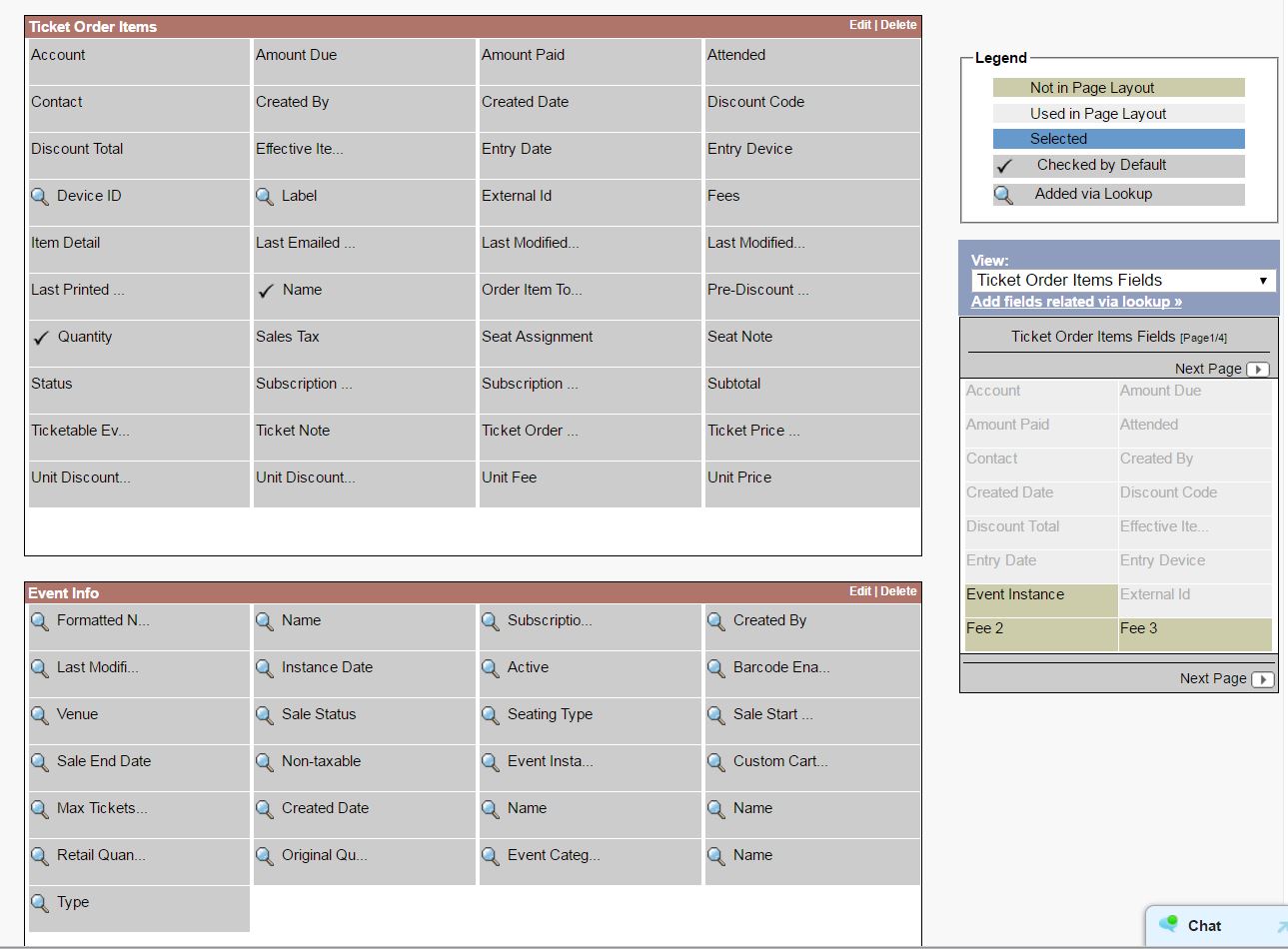While neither of us are speaking at Dreamforce this year, a whole bunch of our esteemed colleagues are! If you'll be at DF16, don't miss your chance to hear PatronTech folks talk about the experience of being an ISV partner, show off some highlights of PatronManager features, demonstrate how to make sure your admin team is working together in harmony, and rave about Trailhead:
Build Your First AppExchange App, Tuesday, 10/4, 4:00 - 4:40 PM
AppExchange Demo Jam for Higher Ed & Nonprofits, Thursday, 10/6, 8:00 - 8:20 AM
Conducting a Large Admin Team, Friday, 10/7, 10:30 - 10:50 AM
How to Map Out Your Career Plan with Trailhead, Thursday, 10/6, 3:30 - 4:30 PM
And two additional sessions featuring PatronManager clients! Neither of these will actually be focusing on PatronManager functionality, but you'll get a glimpse into how PMGR can fit into the larger Salesforce ecosystem.
Jewish Community Center of SF’s Robust Membership Solution, Thursday 10/6, 1:30 - 1:50 PM
Salesforce Magic for the Everyday Admin, Friday, 10/7, 12:00 - 12:40 PM